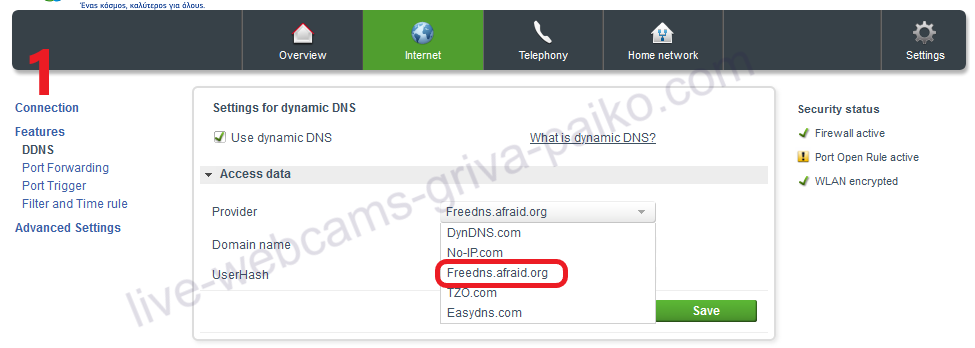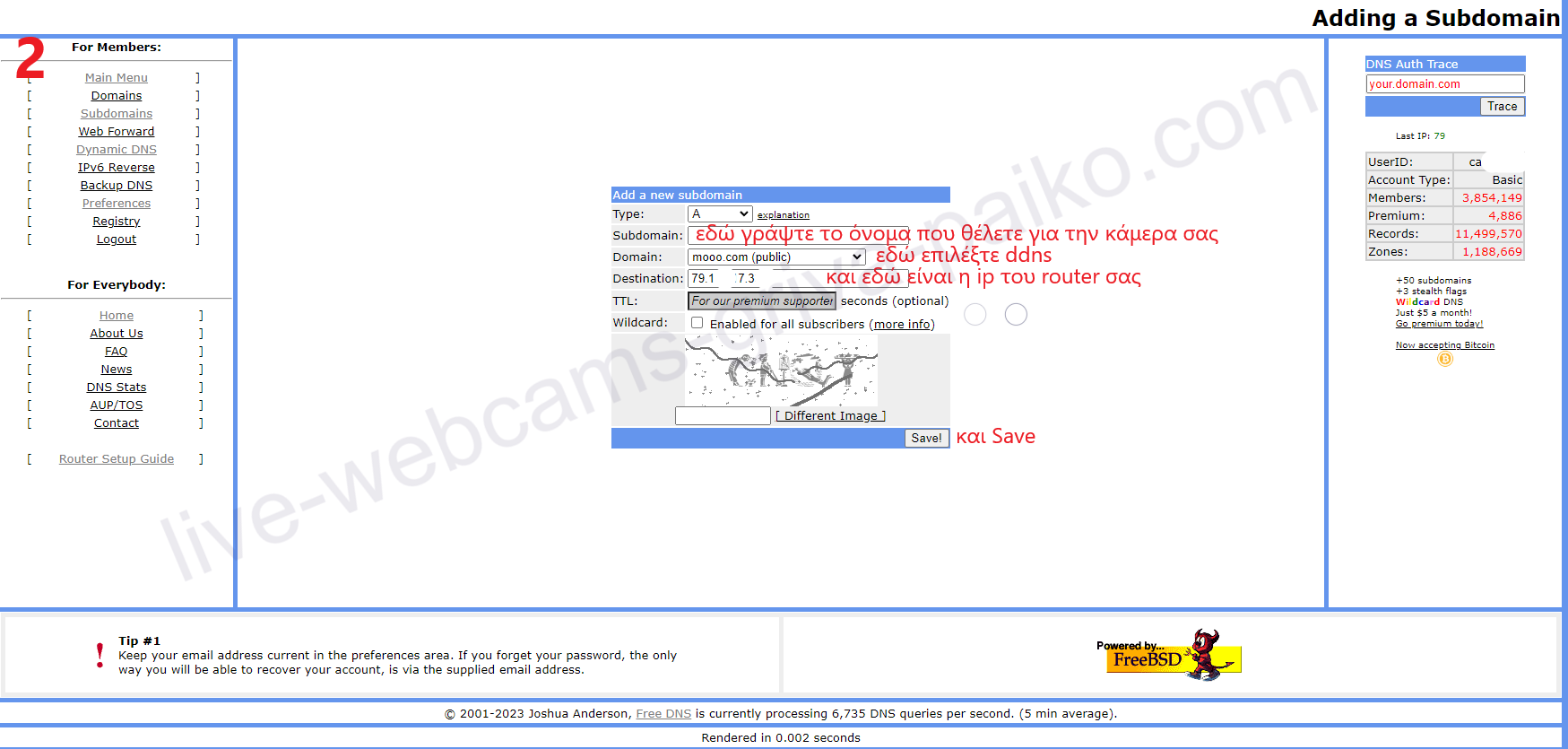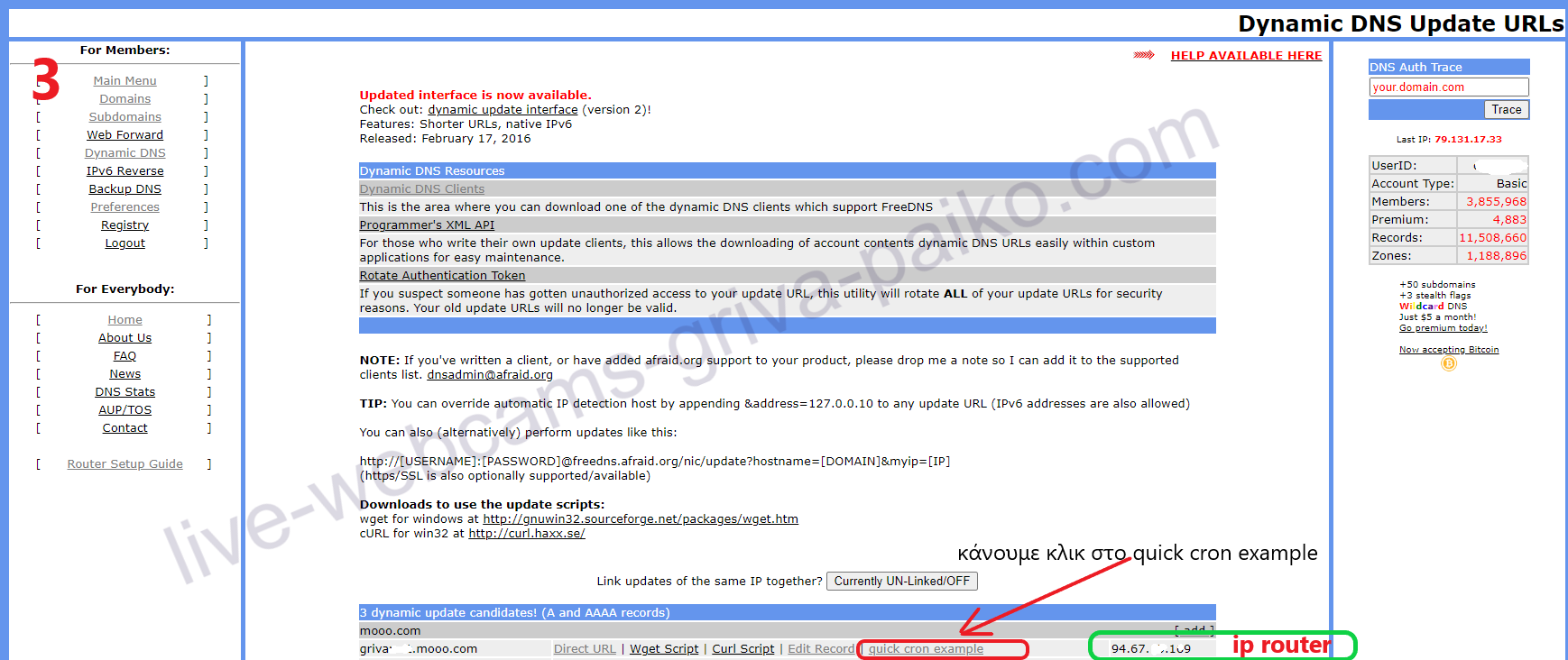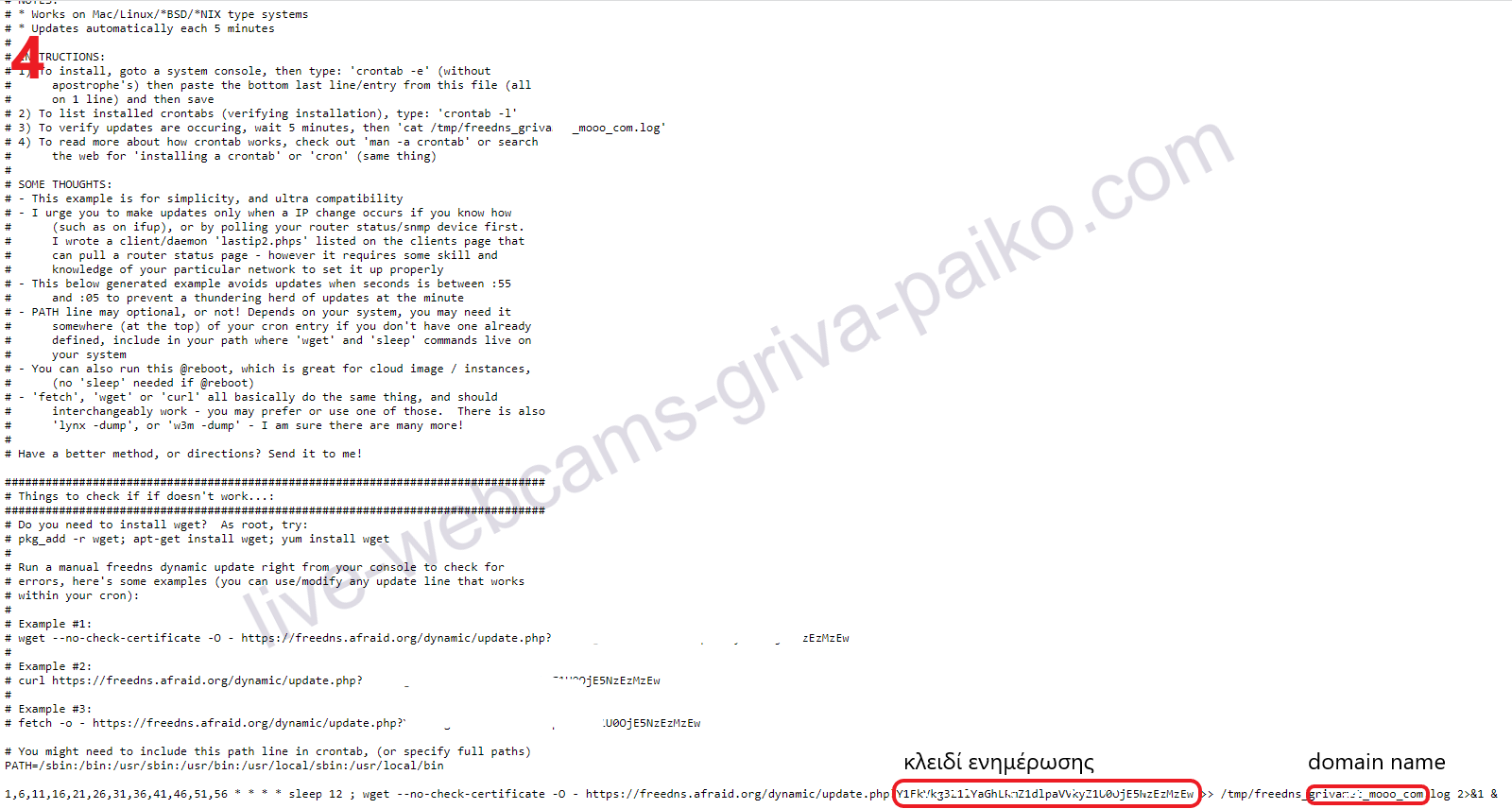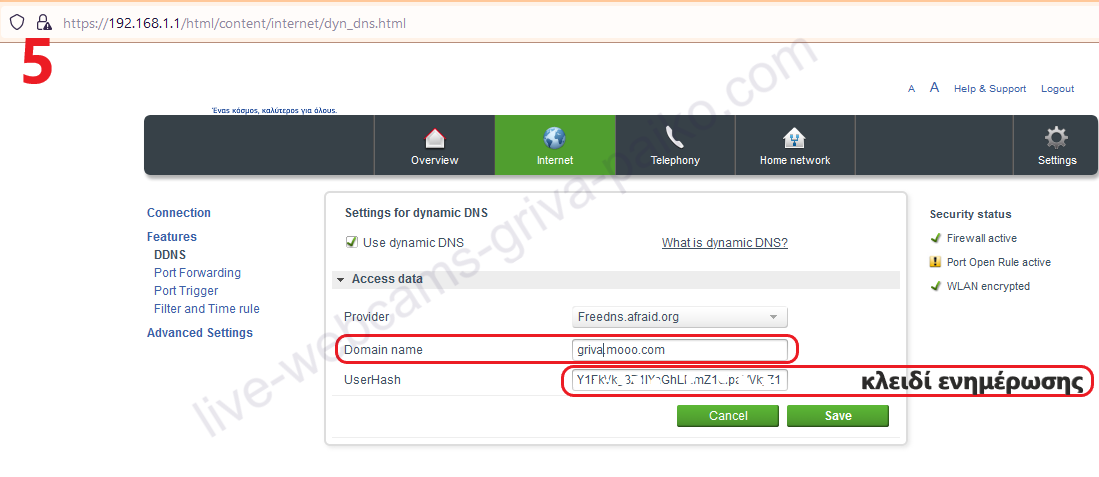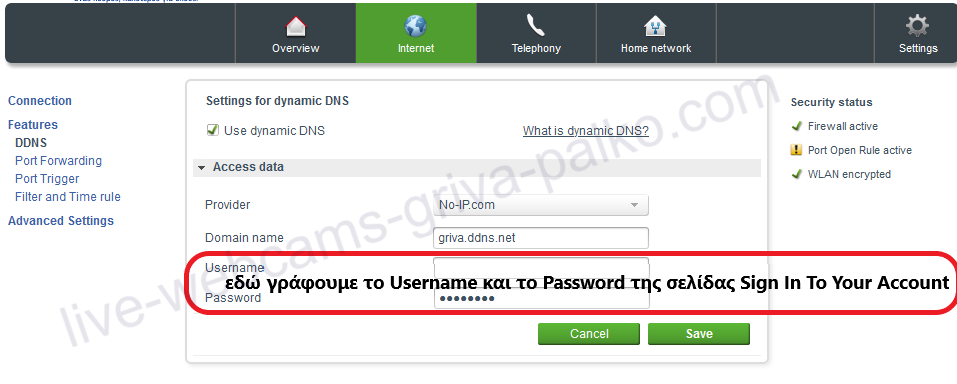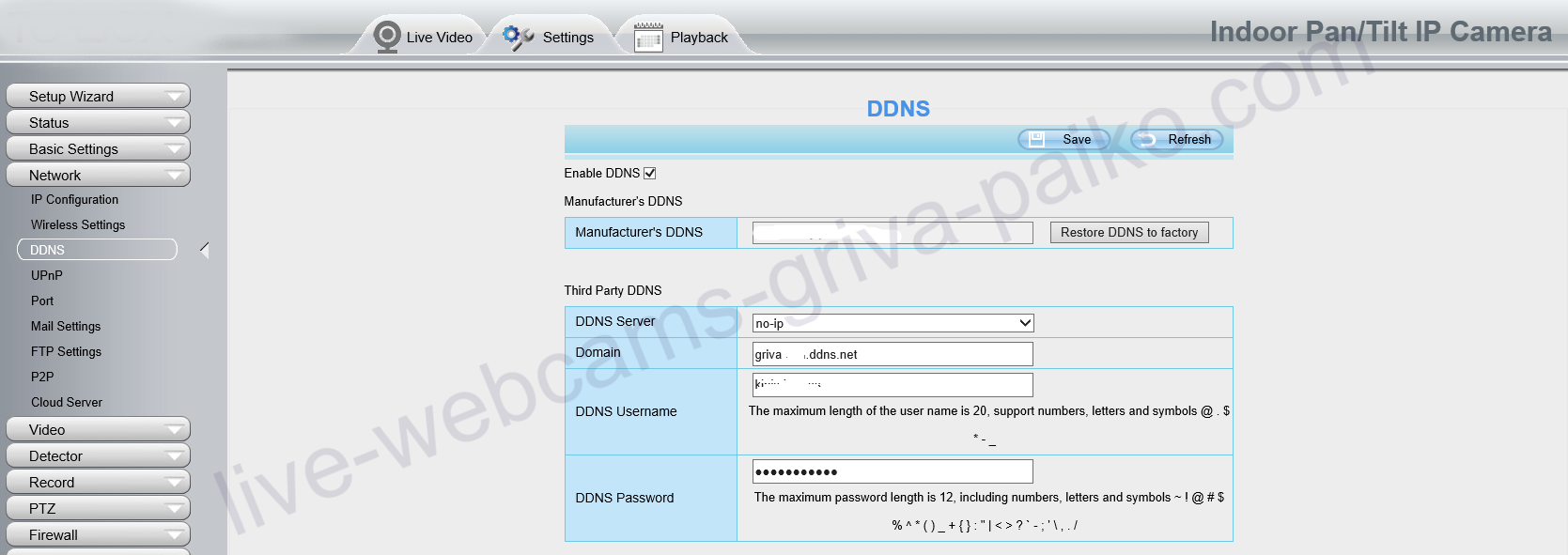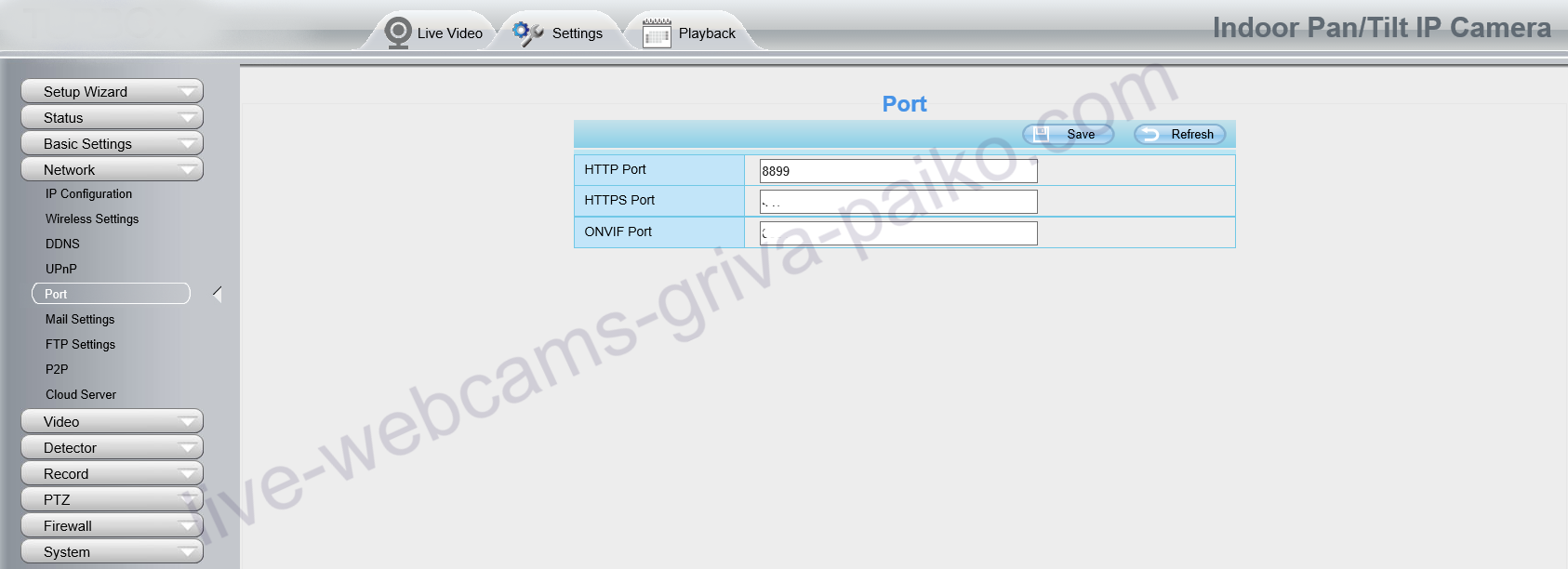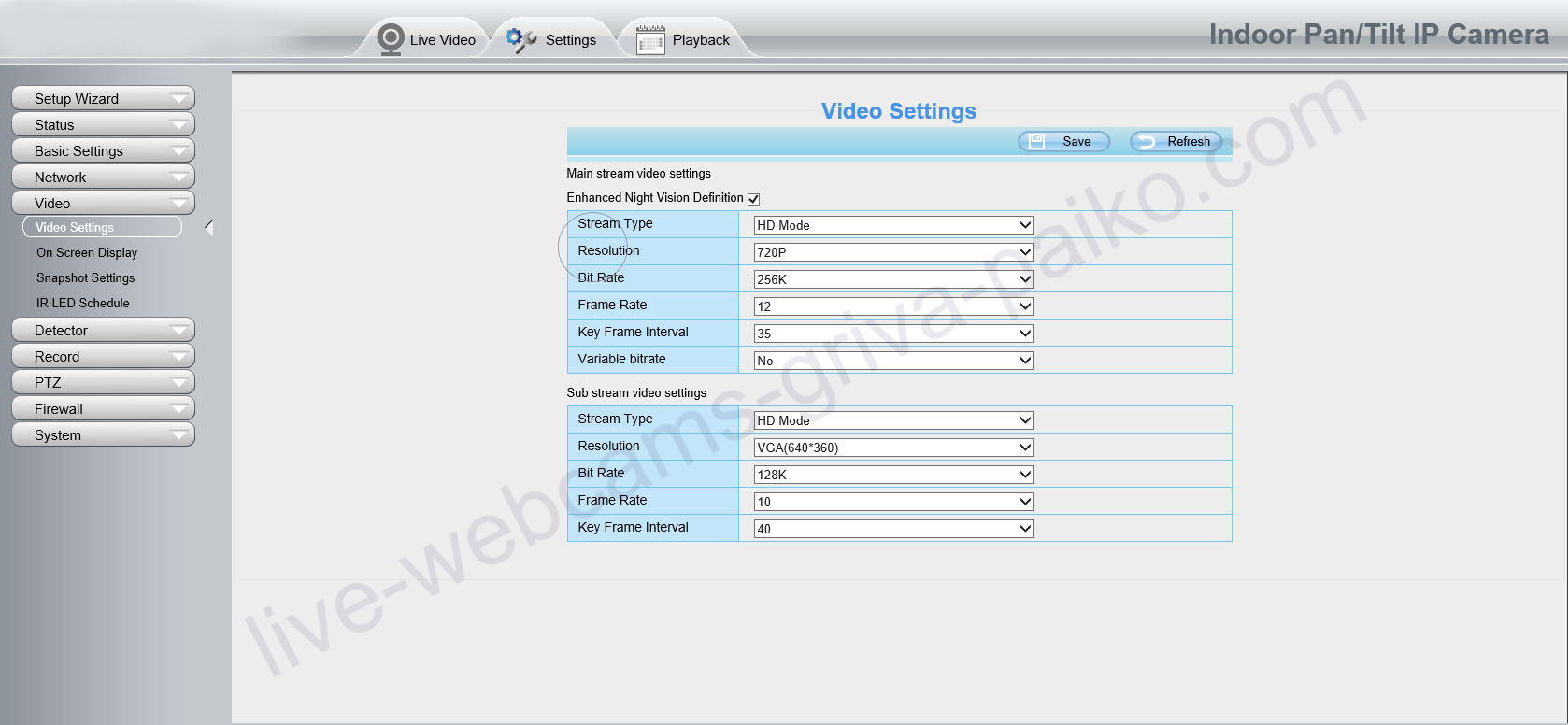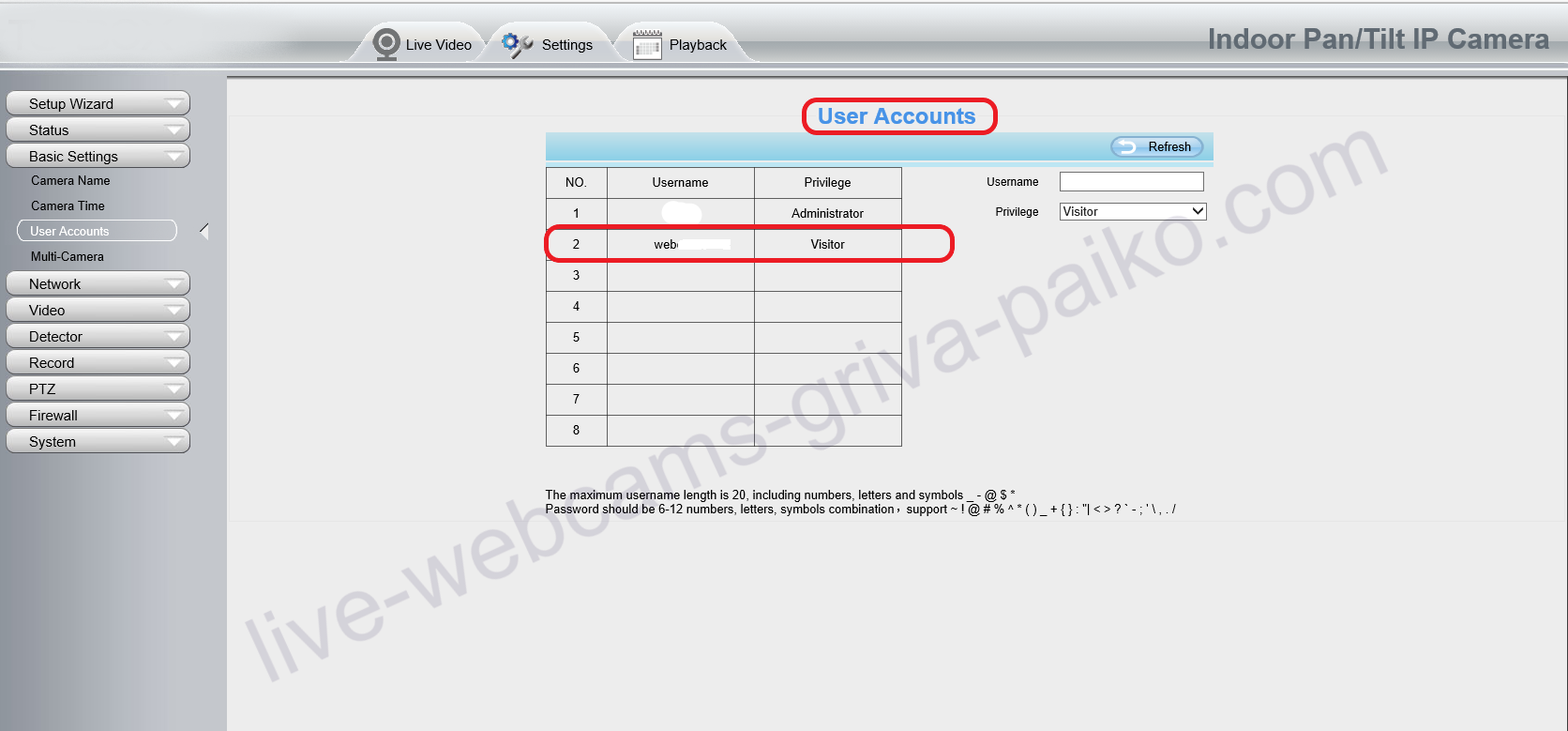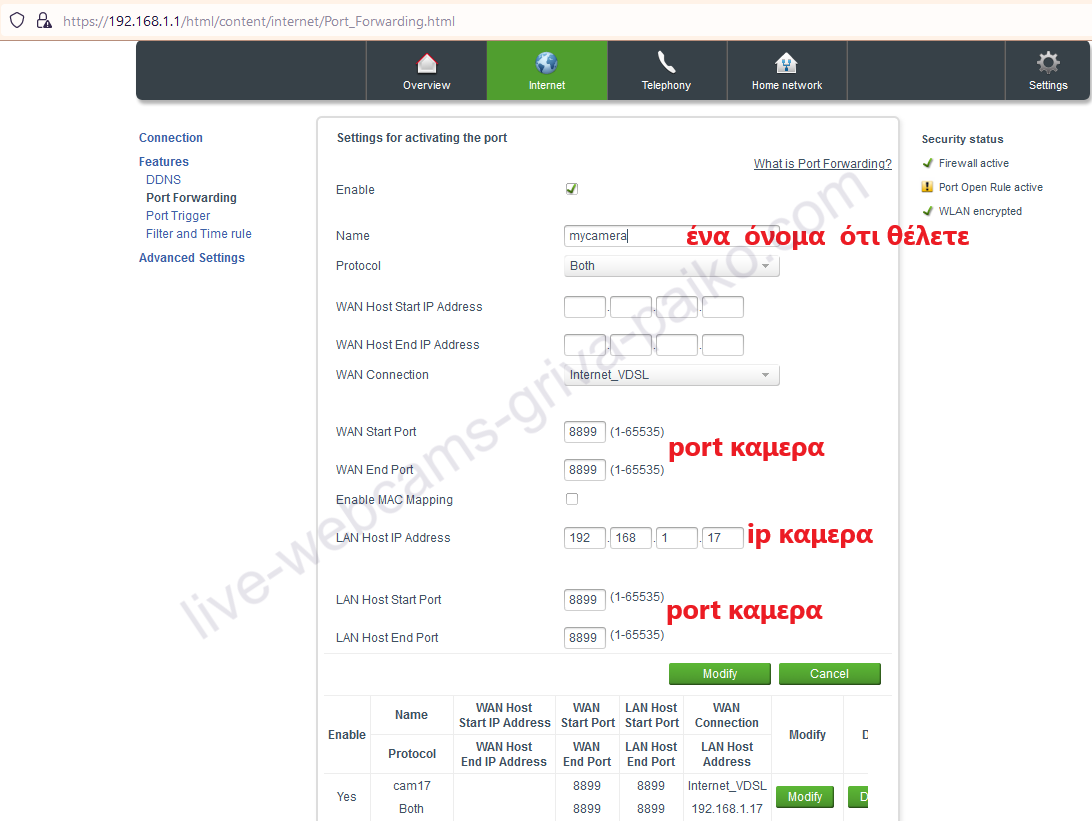Free hosting cams

Free Hosting cams
Free Hosting, WebCams for Private Weather Stations. And not only. Free Hosting and for viewing landscapes of natural beauty.
To add an IP camera to a live stream, you must first request a password for this page.
Request a password.
add ip camera Enter HERE With code.
complete the form.
setting ip camera
Your internet should have at least 1 to 2mbps upload.
Compression cameras are supported, H.264 , rtsp protocol.
How to set up your router, and your ip camera.Here.
Free hosting, webcams. It's for users. who want to add their live cam to their website.
Live streaming is a great way. to show the weather. The location of your weather station, in real time. For the users of your website.br/>
Free WebCams hosting includes free live streaming. And an iframe code to easily embed the live stream on any web page.
Cams that we provide free live streaming, and host on our website, are:
analipsi-village.gr
sirtaki-tavern.gr
The cameras. which are hosted for free at live-webcams-griva-paiko are placed in accordance with the provisions of Law 2472/1997 on the protection of individuals from the processing of personal data, as well as the no. 1122/2000 Directive of the Personal Data Protection Authority, with their applicable amendments, while they do not have the purpose of any reference and processing to persons, license plate numbers. vehicles and other personal data. It's not about cameras, monitoring and images are not recorded. With absolute respect for citizens' personal data, we select the cameras provided to us, by their owners. or cameras to be strictly meteorological. or viewing landscapes of natural beauty. The rights of the cameras belong to their owners. Embedding of the live stream is not allowed without our permission and the permission of the camera owner.